So here’s a quick tip on a detail that a lot of newcomers to Maschine struggle with. A very common technique to add nice dynamics to your song is to fade in individual sounds, groups or just the master. How do you do this in Maschine? Well, if it’s a single instrument with a lot of ‘notes’ or hits you can automate the velocity. This works for things like snare rolls for example, but it puts unnecessary load on the CPU compared to automating the Level.
So, to automate the Level, start by selecting the OUT tab for the sound or group:
This will bring up the Level and Pan controls that you can manipulate as you would any other parameter. You can automate the Level control in 3 ways. With the track Clip playing, you can click on the dark gray outer ring around the control and drag up and down. Your changes will be recorded in a new Level Modulator track at the bottom of the UI.
For the second method, you will need to create the Level Modulator track your self:
After this you can draw the modulation steps as you like, either one-by-one or by checking the Paint check-box.
Finally, you can of course go the hardware way by holding down the [AUTO WRITE] button and turning the knob assigned to Level.
So, there we go, Level automation in Maschine.
[Applies to Maschine 1.7]
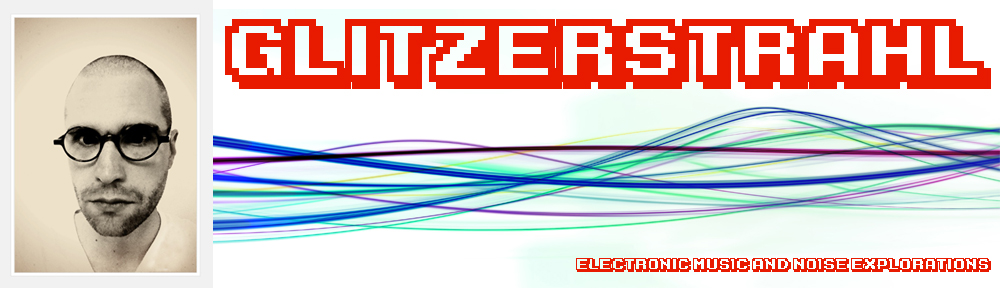



And how can you automate the master level?!
LikeLike
You can’t really automate the master (level or other modulation). To achieve that effect you can route your sound output via a sound slot or group, and automate that sound / group level. Does that make sense? It’s easier to explain with pretty pictures ;)
LikeLike
Here’s a pretty good forum thread that talks about this ‘problem’:
http://www.native-instruments.com/forum/showthread.php?t=130849
LikeLike