Slightly off topic, but it might help some one I guess :)
If you came to this page from a search on fuse-ext2 and “rc=2133571347”, scroll to the bottom for my advice on how to resolve that.
This morning when I tried to access my NAS I got the unpleasant response from the smb client that the share (network location) could not be found.
Long story short, when I dug out the network disk from it’s little dust-secure box in the kitchen closet (where it has been happily humming along for the past 18 months) all it would tell me was
click-click … click-click … click-click … …
A reboot gave me nothing but a sadly blinking red light. Normally this is indicative of either a Drive failure, a controller problem or something with the power supply. If it was just storage I would have simply gotten a new disk, but since I have years of photos on this disk that were not backup up more than twice during our move from Tokyo, I was not going to give up on it so easily.
 The first order of business was to secure the drive it self from within the casing. This proved easy enough with some brute force and a screw driver. Next I went out and got a USB HDD docking thing so that I could simply plug the drive in and read it’s contents off of my MBP.
The first order of business was to secure the drive it self from within the casing. This proved easy enough with some brute force and a screw driver. Next I went out and got a USB HDD docking thing so that I could simply plug the drive in and read it’s contents off of my MBP.
This is where the first problem arose. I slapped my forehead as I realized that the old Buffalo contraption I used as a NAS was in essence a Linux box, and the drive was formatted and partitioned using ext3.
Since OS X wont read ext3 natively, I ended up installing the “FUSE for OS X” and “fuse-ext2” packages, which worked as a charm for reading the first partition on the disk. However, no matter how hard I tried to mount the others partitions (including the one that actually holds all the data) it would simply fail with the return code “rc=2133571347”.
After digging through some config files on the one partition I could mount I spotted some stuff pointing to the other partitions being formatted as XFS. I verified this in the Japanese instruction manual for the drive which I found on an archived version of the JP Buffalo site.
Fortunately there is a fuse-xfs package in alpha as of a couple of months ago, so I installed this and gave it a shot. After some mucking around with different mount options and other parameters I finally got it to work and the files from the old drive are being copied over to my MBP as I write this.
One n00b gotcha to keep in mind is that if you mount a partition via sudo, you wont be able to list, copy files or otherwise work with the mount point unless you continue either via sudo or as root.
So, morale of the story is:
1. If you get the clicking drive on your hands, rip it out and plug it into another ‘host’ before you throw it out.
2. If you fail to mount a fuse-ext2 partition with the “rc=2133571347” error message, try a different file system, such as XFS.
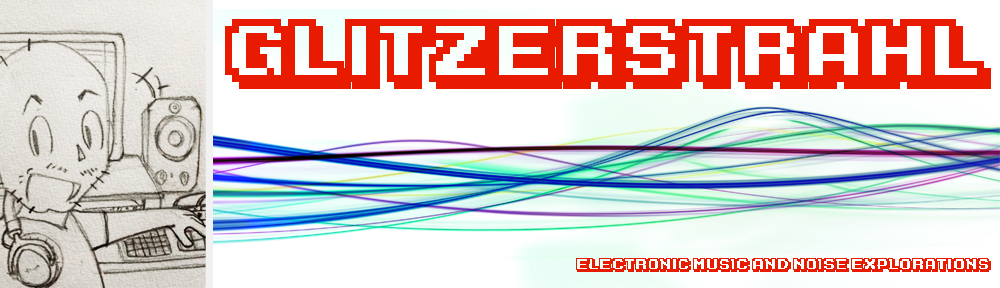
Thank you for this! I had the same issue with “rc 2133571347”
Switching to the xfs file system worked for me!
LikeLike
I’d like to mention that the sudo issue you mentioned can be avoided by using this command. Where uid and gid numbers are your username and group id’s that you can get by simply entering the “id” command before you sudo up.
# mount -t fuse-ext2 -o umask=0022,uid=501,gid=20 /dev/abc /mnt/abc
LikeLike
Nice! I haven’t tried it but if it works that’s a great tip!
LikeLike