I mentioned briefly in a previous post that the reason I was upgrading to Mavericks was to explore Apple’s Logic Pro X. Having lived in Ableton Live for the past 2-3 years I knew it was not going to be an easy switch, but the inherent workflow of Live with Sessions / Arrangements and so on just never felt right to me. Live is super powerful, especially for electronica and for improvising live over an arrangement, but for straightforward, linear composing it always felt like forcing a round peg in a square hole…
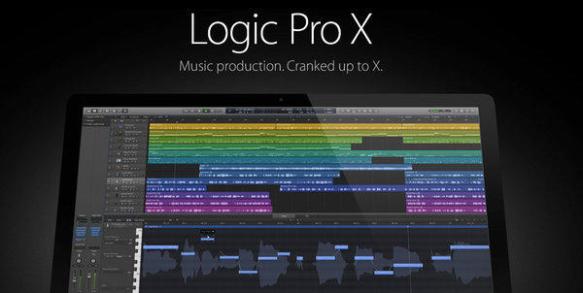 It’s now been 4 days since I purchased and downloaded Logic from the Apple App Store, and I have to hand it to Apple. Even with no prior experience using the software it was incredibly easy and intuitive to get up and running. Even with a complex setup as mine with lots of outboard gear, hardware synths, control surfaces, mixers, effects and interfaces I had a complete template set up within just a couple of hours.
It’s now been 4 days since I purchased and downloaded Logic from the Apple App Store, and I have to hand it to Apple. Even with no prior experience using the software it was incredibly easy and intuitive to get up and running. Even with a complex setup as mine with lots of outboard gear, hardware synths, control surfaces, mixers, effects and interfaces I had a complete template set up within just a couple of hours.
 I’ve already started work on a new track which is a lot more traditional electronic pop in flavor, and I can feel how Logic just lends it self to easily getting the structure of a song down in a linear fashion. Of course its not going to work for everyone, and part of my new found inspiration might just be the lure of an exciting new acquaintance pulling me in, but regardless there is nothing as energizing as feeling inspired.
I’ve already started work on a new track which is a lot more traditional electronic pop in flavor, and I can feel how Logic just lends it self to easily getting the structure of a song down in a linear fashion. Of course its not going to work for everyone, and part of my new found inspiration might just be the lure of an exciting new acquaintance pulling me in, but regardless there is nothing as energizing as feeling inspired.
Also want to point out that despite the title of this post, buying Logic is not really a ‘switch’ away from Live, it is just an addition to the toolbox for a different way of working. Sometimes when you feel stuck or blocked creatively, changing the tool or environment can really help in my experience.
Let me know if you have any questions about the transition, or if you are considering the same move!

I’ve been thinking about picking up Logic to complement Live, too. Mostly for the mixing capabilities, and I’ve heard that it has some real strong points as far as arranging. A few months on, how do you feel about the transition? I’d love to hear about your workflow.
LikeLike
First off I have to say that its a good complement, but it could never become a replacement. When working with more traditionally structured pop songs I find it very intuitive because of its linear work flow. For arranging common song structures its really easy to work with.
My biggest problem is that its very very resource hungry and seems to require quite a hardware setup to run smoothly. It might just be my machine thats acting up but Live runs just fine whereas Logic feels very sluggish and often hangs due to ‘Harddisk overload’…
In terms of workflow, in Logic I usually start with arranging the basic chord progressions of a song before adding in a percussion track, spicing it up with some lead additions and then go back to beef up the drums percussion again. I usually finish off with the fills, one shots and fx.
This is pretty different from how I work with Live, where I will usually build a good main looping section first, complete with all elements, and then expand from there.
LikeLike
Im actually downloading logic pro x now, been using live for 3 years but i always fail with its arrangement. thats where logic should come in :)
LikeLike
Yep, that’s pretty much the same thinking I had when I added Logic to my toolbox… Let me know how it goes!
LikeLike
Pingback: Learning Logic Pro X (for real) | Glitzerstrahl