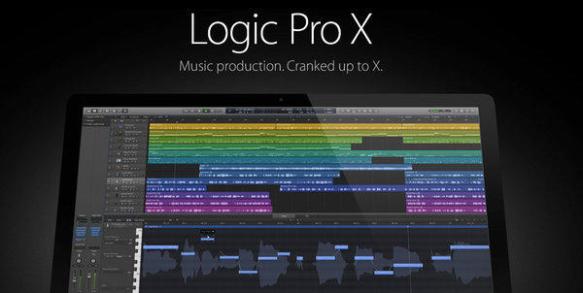I’ve seen a lot of people asking in forums and on other sites how to cycle focus between your open windows in Cubase. Since Cubase will process your keyboard shortcuts in the window that currently has focus, keeping track of where you are in the DAW becomes essential for a fast and smooth workflow.
On a PC you can step through an applications open windows using Alt+Tab, but on Mac its not that simple. So, here’s how I solved it for my setup.
First open up the Keyboard settings.
Next witch to the Shortcuts tab at the top of the settings window.
Next find the group called Keyboard, and the setting called ‘Move focus to the next window’.
I have it set to Command+=, which at least in my english installation of Yosemite does not collide with any other setting.
Voila! Your all set cycle through your open windows using the keyboard. One less annoyance to slow down your workflow.